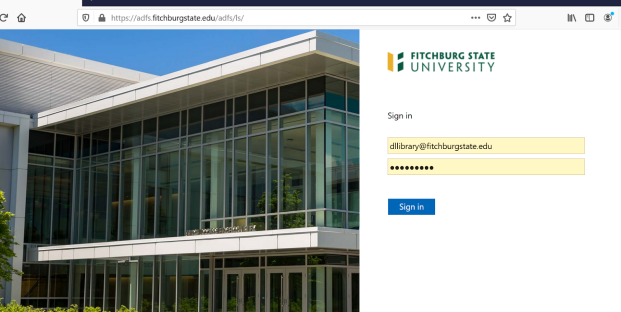Off Campus Access Help
Database Access Help
When you click on a link to any library database or online Journal from off campus, Fitchburg State University faculty, students and staff will use their full Fitchburg State email address and password to login via our proxy server from off campus. You will only be prompted to login once for each online session.
When logging in from off campus, you should see a screen that looks like this.
If you can access this screen, but keep getting a message saying that your password is incorrect, first verify that you are entering your credentials properly. If these do not work, please contact the Help Desk to have your password reset.
If you do NOT see this screen, see below for possible answers/solutions to this problem.
Cannot access the login screen
-
If you do not see a login screen at all, there may be a firewall blocking access.
-
If you are trying to connect to the internet through your workplace, or a school, the administrators may have blocked certain ports for security reasons.
-
If you are accessing library resources from home and the firewall is something you installed, please make sure that ports 2443 and 8080 are open.
- One way to test whether a firewall is blocking access is to try accessing the library resource from your smart phone using cellular data or a hot spot rather than the wireless network.
-
If you are only receiving an error for a particular database, but others are working, please contact us directly at reference@fitchburgstate.edu or at (978)-665-3223, or by clicking on Let's Chat 24/7 on the upper right of this page. When contacting us, please provide the name of the resource.
Cookie errors
Our proxy server uses cookies to verify that you are an authorized user. Various ad blocking software can block cookies. If your browser reports an error receiving a cookie, you must enable cookies in your browser.
Pop-ups being blocked
If links are not working or you receive a message that states that a pop-up has been blocked, add an exception for the database or site. Typically there is a button on the top of the page that indicates that a site has been blocked and will enable you to add an exception.
JavaScript not enabled
For some resources, JavaScript is required in order for them to work. Please make sure that it is enabled for your browser. This setting is typically under Tools – Options.
Password not being accepted
Access to databases and most journals is restricted to members of the Fitchburg State University community. If you are not a Fitchburg State student, faculty, or staff member, you will not be able to access these resources.
Still not working?
There is always a chance that the problem may be on our end. At any time you can Chat with us, and we will attempt to assist you.
Need more help?
Extended Campus students who have not received their email address and password because their paperwork is in process, please contact the Online Education Librarian at dllibrary@fitchburgstate.edu or (978) 665-3062 for a temporary guest account you can use.